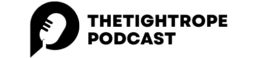In today’s fast-paced digital world maximizing productivity on Windows computers has become essential for professionals and casual users alike. The right productivity apps can transform how people work organize their tasks and manage their time effectively.
While Windows comes with built-in productivity tools many third-party applications offer enhanced features and seamless integration that can significantly boost efficiency. From task management and note-taking to time tracking and file organization these apps help users streamline their workflow and accomplish more in less time. Best Windows Productivity Apps become indispensable tools for remote workers students and anyone looking to optimize their digital workspace.
Best Windows Productivity Apps
Task Management and Organization
- Notion: Integrates documents, databases, wikis & project management in a unified workspace
- Microsoft To Do: Syncs tasks across devices with smart daily planning features
- ClickUp: Combines project tracking, docs & chat with customizable workflows
- Todoist: Organizes tasks with natural language input & collaborative features
Time Management and Focus
- RescueTime: Tracks digital activities & generates detailed productivity reports
- Focus@Will: Streams scientifically optimized music to enhance concentration
- Cold Turkey: Blocks distracting websites & applications during work sessions
- Forest: Gamifies productivity with virtual tree planting & focus tracking
File Management and Storage
- Everything: Searches files instantly with real-time indexing
- FreeFileSync: Synchronizes files across multiple devices & locations
- 7-Zip: Compresses & manages files with enhanced security features
- Directory Opus: Organizes files with dual-pane interface & advanced sorting
 Communication and Collaboration
Communication and Collaboration
- Slack: Streamlines team communication with channels & integrations
- Microsoft Teams: Combines chat, video calls & document collaboration
- Zoom: Enables high-quality video conferencing with screen sharing
- Discord: Creates dedicated spaces for community discussions & file sharing
Note-Taking and Documentation
- Obsidian: Links notes with markdown support & knowledge graphing
- OneNote: Organizes notes with cross-platform synchronization
- Evernote: Captures & organizes information with web clipper
- Joplin: Encrypts notes with end-to-end security & markdown support
- AutoHotkey: Creates custom keyboard shortcuts & automation scripts
- Power Automate: Automates repetitive tasks across applications
- ShareX: Captures & processes screenshots with automated workflows
- Ditto: Manages clipboard history with advanced search features
| Category | Free Options | Paid Options |
|---|---|---|
| Task Management | Microsoft To Do | Notion Pro |
| Time Management | RescueTime Lite | Focus@Will |
| File Management | Everything | Directory Opus |
| Communication | Discord | Slack Premium |
| Note-Taking | Obsidian | Evernote Premium |
| Automation | AutoHotkey | Power Automate |
Task Management and To-Do List Apps
Task management apps streamline daily workflows by organizing responsibilities into manageable units. These applications integrate seamlessly with Windows operating systems to enhance productivity through smart task organization features.
Microsoft To Do
Microsoft To Do offers native Windows integration with a clean interface for managing daily tasks. The app syncs across devices through Microsoft 365 accounts enabling users to:
- Create smart lists that automatically organize related tasks
- Set up recurring tasks for regular responsibilities
- Share lists with teammates or family members
- Integrate with Outlook tasks for email-to-task conversion
- Add notes attachments reminders to tasks
| Feature | Free Plan | Premium Plan |
|---|---|---|
| Storage | 5 GB | Unlimited |
| Shared Lists | Up to 5 | Unlimited |
| File Attachments | Up to 25 MB | Up to 100 MB |
| Integration | Basic | Advanced |
- Natural language input for quick task creation
- Priority levels with color coding
- Project templates for recurring workflows
- Advanced filtering options
- Cross-platform synchronization
| Feature | Free | Pro | Business |
|---|---|---|---|
| Active Projects | 5 | 300 | 500 |
| Team Members | – | – | Up to 50 |
| Reminders | Limited | Unlimited | Unlimited |
| Labels & Filters | Limited | Unlimited | Unlimited |
| Price/Month | $0 | $4 | $8 |
Note-Taking and Organization Tools
Digital note-taking tools transform information management by enabling users to capture ideas organize research materials. These applications offer advanced features for creating maintaining structured digital notebooks.
Microsoft OneNote
Microsoft OneNote integrates seamlessly with Windows 11 offering unlimited digital notebooks with hierarchical organization. The application features:
- Digital inking capabilities for drawing sketches annotations
- Audio recording synchronized with typed notes
- Web clipper extension for saving online content
- Automatic cloud sync across multiple devices
- Mathematical equation support for technical documentation
- Real-time collaboration with shared notebooks
| Feature | Free Version | Microsoft 365 |
|---|---|---|
| Storage | 5GB | 1TB+ |
| Max File Size | 100MB | 2GB |
| Offline Access | Limited | Full |
| Version History | 60 days | Unlimited |
Notion
Notion combines note-taking database management wiki creation into a versatile workspace platform. Key functionalities include:
- Customizable templates for projects documentation
- Kanban boards calendars list views
- Database relationships for connected information
- API integration with 3rd party applications
- Collaborative workspaces for team organization
- Version history tracking document changes
| Plan Type | Price (Monthly) | Storage | Features |
|---|---|---|---|
| Personal | Free | Unlimited | Basic |
| Personal Pro | $8 | Unlimited | Advanced |
| Team | $15/user | Unlimited | Enterprise |
- Markdown formatting
- Page embedding
- Document export
- Custom domains
- Bulk content editing
- Advanced search capabilities
Time Management and Focus Apps
Time management apps enhance productivity by blocking distractions and tracking daily activities. These specialized tools help users maintain concentration during work sessions and optimize their daily schedules.
Microsoft Clock
Microsoft Clock combines alarm, timer and focus session features in a native Windows app. The focus sessions integrate with Microsoft To Do and Spotify, enabling users to:
- Set customizable work intervals between 15-45 minutes
- Track daily focus goals and streaks
- View focus session statistics and reports
- Listen to curated focus playlists
- Add break reminders between sessions
| Feature | Free Plan | Premium Plan |
|---|---|---|
| Focus Sessions | Up to 45 mins | Unlimited |
| Progress Tracking | 7 days | Unlimited |
| Spotify Integration | Basic | Advanced |
| Data Export | No | Yes |
 Focus@Will
Focus@Will
Focus@Will uses neuroscience-based music to boost concentration and productivity. The app offers:
- 50+ channels of focus-optimized music
- Personalized productivity tracking
- Energy level monitoring
- Session duration controls
- Adjustable sound intensity
| Subscription | Monthly Price | Features |
|---|---|---|
| Basic | $8.33 | 50+ channels, basic tracking |
| Pro | $12.50 | All channels, advanced analytics |
| Ultimate | $19.99 | Custom playlists, offline mode |
The app calibrates music based on brain type and work style through a scientific assessment. Users report up to 4x productivity increases during focus sessions with consistent use.
File Management and Search Tools
File management tools streamline document organization while advanced search utilities enable quick access to files across multiple drives. These applications enhance workflow efficiency through improved file organization and rapid content retrieval.
Everything Search
Everything Search accelerates Windows file searches through instant indexing technology. The application indexes files in real-time creating a searchable database that delivers results within milliseconds. Key features include:
- Regex support for advanced search patterns
- File size filters for precise document location
- Network drive compatibility for shared storage access
- Portable version requiring no installation
- Boolean operators for complex search queries
| Feature | Specification |
|---|---|
| Index Speed | Under 1 minute for 1 million files |
| File Types | All Windows-compatible formats |
| Maximum Files | Over 100 million |
| Memory Usage | Less than 100MB |
| Update Time | Real-time |
- File Explorer preview panes for additional file formats
- Keyboard manager for custom shortcuts
- Color picker for screen color sampling
- Image resizer for batch photo processing
- Text extractor for copying text from images
| Tool | Primary Function |
|---|---|
| PowerRename | Bulk file renaming |
| FancyZones | Window layout management |
| PowerToys Run | Quick application launcher |
| File Explorer Add-ons | Enhanced file previews |
| Keyboard Manager | Custom key mapping |
Communication and Collaboration Apps
Communication apps streamline team interactions on Windows by centralizing messages, files, and conversations in dedicated workspaces. These platforms enhance remote collaboration through integrated features for video calls, file sharing, and project coordination.
Microsoft Teams
Microsoft Teams integrates seamlessly with Windows 11 and the Microsoft 365 ecosystem for comprehensive workplace communication. The platform includes:
- Video conferencing capabilities supporting up to 1000 participants per meeting
- Channel organization for topic-specific discussions and file management
- Real-time document collaboration with Office apps like Word, Excel, and PowerPoint
- Third-party app integration with over 700 business tools such as Trello and Asana
- Security features including end-to-end encryption and two-factor authentication
Slack
Slack offers a flexible communication hub with customizable channels and robust search functionality. Key features include:
- Organized conversations in public channels, private groups, and direct messages
- File sharing with 5GB storage per user in the free plan
- Advanced search indexing messages, files, and links across all channels
- Workflow automation through Slack’s built-in tools and integrations
- Cross-platform sync between desktop, mobile, and web interfaces
| Platform | Free Plan Storage | Max Video Call Users | File Upload Limit |
|---|---|---|---|
| Microsoft Teams | 5GB per user | 100 | 100MB |
| Slack | 5GB total | 15 | 50MB |
System Enhancement and Optimization
System enhancement tools streamline Windows operations through automated tasks, screenshot management and workflow customization. These applications enhance productivity by reducing repetitive actions and optimizing system resources.
ShareX
ShareX transforms screenshot management with automated capture, editing and sharing capabilities. The application supports 80+ destination services, including Imgur, Dropbox and Google Drive. Key features include:
- Custom capture regions with pixel-perfect accuracy
- Built-in image editor with annotations, shapes and effects
- Screen recording with GIF creation support
- Automated workflows through customizable actions
- OCR text recognition from images
- Color picker and ruler tools for designers
AutoHotkey
AutoHotkey automates repetitive Windows tasks through customizable keyboard shortcuts and scripting. The open-source tool offers:
- Text expansion for frequently used phrases
- Custom hotkeys for launching applications
- Window management automation
- Form filling and data entry shortcuts
- Mouse movement and click automation
- System command execution through scripts
- Integration with existing Windows applications
| Task Type | Time Saved (per day) |
|---|---|
| Text Entry | 15-30 minutes |
| Window Management | 10-20 minutes |
| Application Launch | 5-10 minutes |
| Form Filling | 20-40 minutes |
Key to Maximizing Productivity
Choosing the Best Windows Productivity Apps can significantly transform how users work with their Windows devices. From task management and note-taking to file organization and communication tools these applications offer powerful features that streamline daily workflows and boost efficiency.
The key to maximizing productivity lies in selecting apps that best fit individual needs and work styles. Whether it’s Microsoft’s native solutions or third-party alternatives users have access to both free and premium options that can enhance their digital workspace.
By implementing these productivity tools Windows users can create a more organized efficient and focused work environment. These apps not only save valuable time but also help maintain better work-life balance in today’s fast-paced digital world.